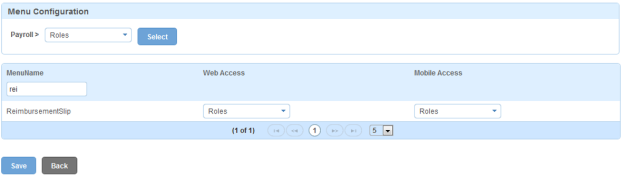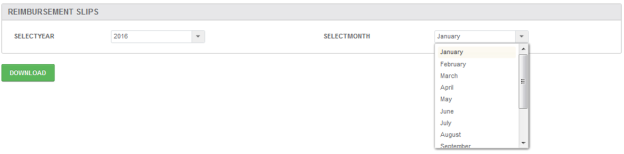Payslip and Reimbursement Slip Setup
To view the basic steps to setup Alt go to Module Setup page.
Following are the steps to configure Payslip and Reimbursement Slip:
1. Payslip menu needs to be enabled
2. Required form configuration for Payslip menus.
3. Payslip setup for accessing on Alt Worklife.
4. Accessing of Payslip on AltWorklife
5. Reimbursement slip menu needs to be enabled
6. Required form configuration for Reimbursement slip menu.
7. Reimbursement slip setup for accessing on Alt Worklife.
8. Accessing of Reimbursement slip on Alt Worklife
The above steps are described in detail below:
1. Payslip menu needs to be enabled
For enabling Payslip menu user needs to login to Admin Portal.
After login, go to Admin -> Configuration -> Role menu permission
2. Required form configuration for Payslip menus.
After given required permission for menu, user needs to do form configuration for the same. For more details on How to do form configuration, click here.
3. Payslip setup for accessing on Alt Worklife.
On cloud, we do have client wise instance where we put the organizationÔÇÖs month wise Payslip. Client wise server instance is fully secure and never be accessed by anyone except IT-Administrator (who is taking care of server). This file transfer activity would be handled by PeopleStrong only. After this user can access their Payslip in Alt Worklife.
4. Accessing of Payslip on Alt Worklife
When user will login to Alt Worklife, go to payroll and click on ÔÇťmy PayslipÔÇ?.
Here, user needs to select ÔÇťYearÔÇ? & ÔÇťMonthÔÇ? to download Payslip.
5. Reimbursement slip menu needs to be enabled
For enabling Payslip menu user need to login into Admin Portal.
After login, go to Admin -> Configuration -> Role menu permission
6. Required form configuration for Reimbursement slip menu.
After giving required permission for menu, user needs to give form configuration for the same. For more details on How to do form configuration, click here.
7. Reimbursement slip setup for accessing on Alt Worklife.
On cloud, we do have separate client wise instance where we put the organizationÔÇÖs month wise reimbursement slip. Client wise server instance is fully secure and never accessed by anyone except IT-Administrator (who is taking care of server). This file transfer activity would be handled by PeopleStrong only. After this user can access their Payslip in Alt Worklife.
8. Accessing of Reimbursement slip on Alt Worklife
When user will login to Alt Worklife, go to payroll and click on ÔÇťReimbursement slipÔÇ?.
Here, user needs to select ÔÇťYearÔÇ? & ÔÇťMonthÔÇ? to download Reimbursement slip.